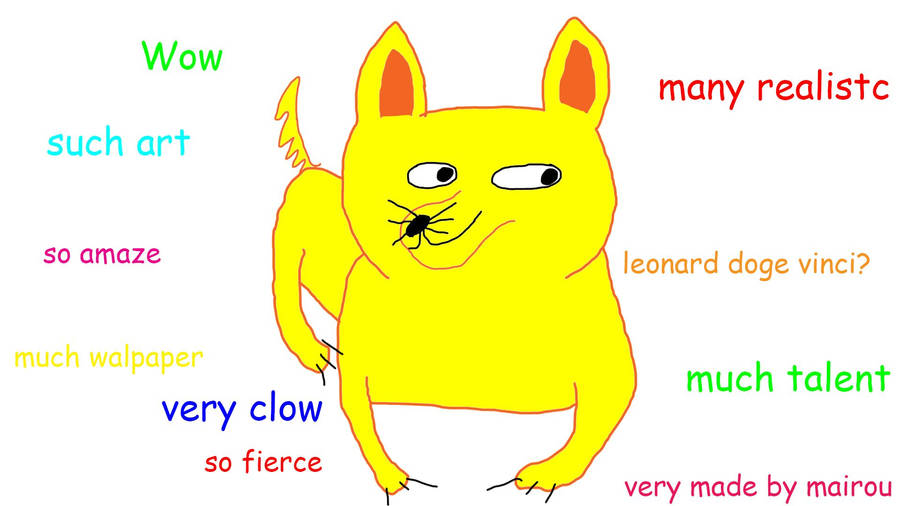
Happy Friday! Happy Cinco de Mayo!
Personal Postcards to Students & Parents
Got off to a great start this week sending out postcards to at least one of your students who is doing the right things whether it be grade wise, personally, school spirit, or some mixture of those types of things. Here is an example of one here. Special Education teachers and English teachers sent them out this week. Science is doing them today. I will get them to everyone on your next Atlas day. You may address it to the student or parents. We mail them out right from the Academic Office.
I am sure they will be very happy and excited to get a hand written note from their teacher acknowledging the great things they are doing in your class! That is the personal touch that makes Assabet a special place. Thank you for participating!